
As all of you know with WinPwn a PwnageTool App for Windows lets you to put your own picture as the image that shows up when you turn on your iPod, While I have discovered a way to do this with Mac and QuickPwn!
Step 1: Find Out where QuickPwn or PwnageTool is located on your Mac, once you find it drag it into your applications folder.
Step 2: Ctrl-Click the app and select "Get Info"
Step 3: That should open up a new window, in that new window Three quarters down the page you should see the name and extension: QuickPwn.app
Step 4: Remove the suffix or extension that says .app, a window will pop up confirm that you would like to remove it click "Remove"
Step 5: Close Finder and Relaunch it
Step 6: Now go back into your application folder and find QuickPwn and Open It, It should look like a folder.
Step 7: Download some cool boot logos-- HERE
Step 8: Then Click The Resources Folder and find a file named logo.png replace that with your own file of a PNG, make sure to rename your custom boot file logo.png and drag it in to the resources folder and Replace the old one.
Step 9: Go back into your applications folder and select "Get Info" now add the extension .app to QuickPwn
Step 10: Launch Quick Pwn and Now When You Jailbreak your iPhone Your Boot Loader will appear!
Desert Storm BETA
Sep 7, 2008
Custom Boot Logos On Mac?
Posted by D&J Dev Team at 8:43 AM
Subscribe to:
Post Comments (Atom)
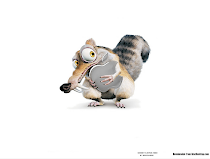




0 comments:
Post a Comment