
As many of you all know on an Apple Computer all of your saved passwords are securely kept password protected in the Keychain..... Most of the time. We recently discovered that if you use Firefox then all of your passwords are open to anyone on the account that uses the computer, and I am not just saying that you see a Username:Example and Password:********* on a webmail site I mean real passwords. It turns out that all of your passwords are saved in the Firefox Web Browsers own little Keychain. No here is how to secure it.
1. On a Mac or PC open up to the Options or Preferences menu in Firefox
2. Then in that menu select the Security tab.
3. If you click saved passwords all of your saved usernames would come up, if you then click show passwords all of the show up. Now you see!
4. So go back to the Security Tab
5. Then select Use Master Password, Change Master Password, or Create Master Password
Desert Storm BETA
Sep 10, 2008
Firefox Security "Flaw"
Posted by D&J Dev Team at 3:23 PM
Subscribe to:
Post Comments (Atom)
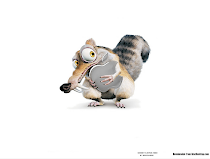




0 comments:
Post a Comment