Hello,
Today I will give you the steps to make your iPod Touch LOOK like the iPhone. On a Mac! If your iPod is previously Pwned skip steps 1 and 2. CAUTION THIS COULD CAUSE SEVERE DAMAGE TO YOUR DEVICE WE ARE NOT RESPONSIBLE FOR ANY DAMAGE THAT MAY OCCUR.
Step 1: Download QuickPwn from Here-- http://www.eltonno.eu/QuickPwn_1.1.dmg From the iPhone Dev Team.
Step 2: Install and Launch QuickPwn and Pwn you iPod(It is pretty self explanatory)
Step 3: Once Pwned on you iPod open Cydia (Make sure you are connected to Wi-Fi)
Step 4: Search For Transformer in Cydia and Download it.
Step 5: Once the download is complete close Cydia and check you iPods Home Screen or Spring Board for an app called transformer. When you find it launch it.
Step 6: Once you have Transformer launched select do it all (Your iPod may look like it is frozen DON'T DO ANYTHING!)
Step : Wait until you see your lock screen then slide to unlock and now there you have it your iPod LOOKS just like an iPhone.
Desert Storm BETA
Sep 24, 2008
How to Make Your iPod Touch Mimic an iPhone
Posted by D&J Dev Team at 6:41 PM
Subscribe to:
Post Comments (Atom)
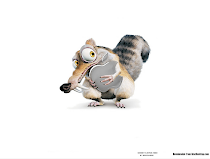




0 comments:
Post a Comment